Computing
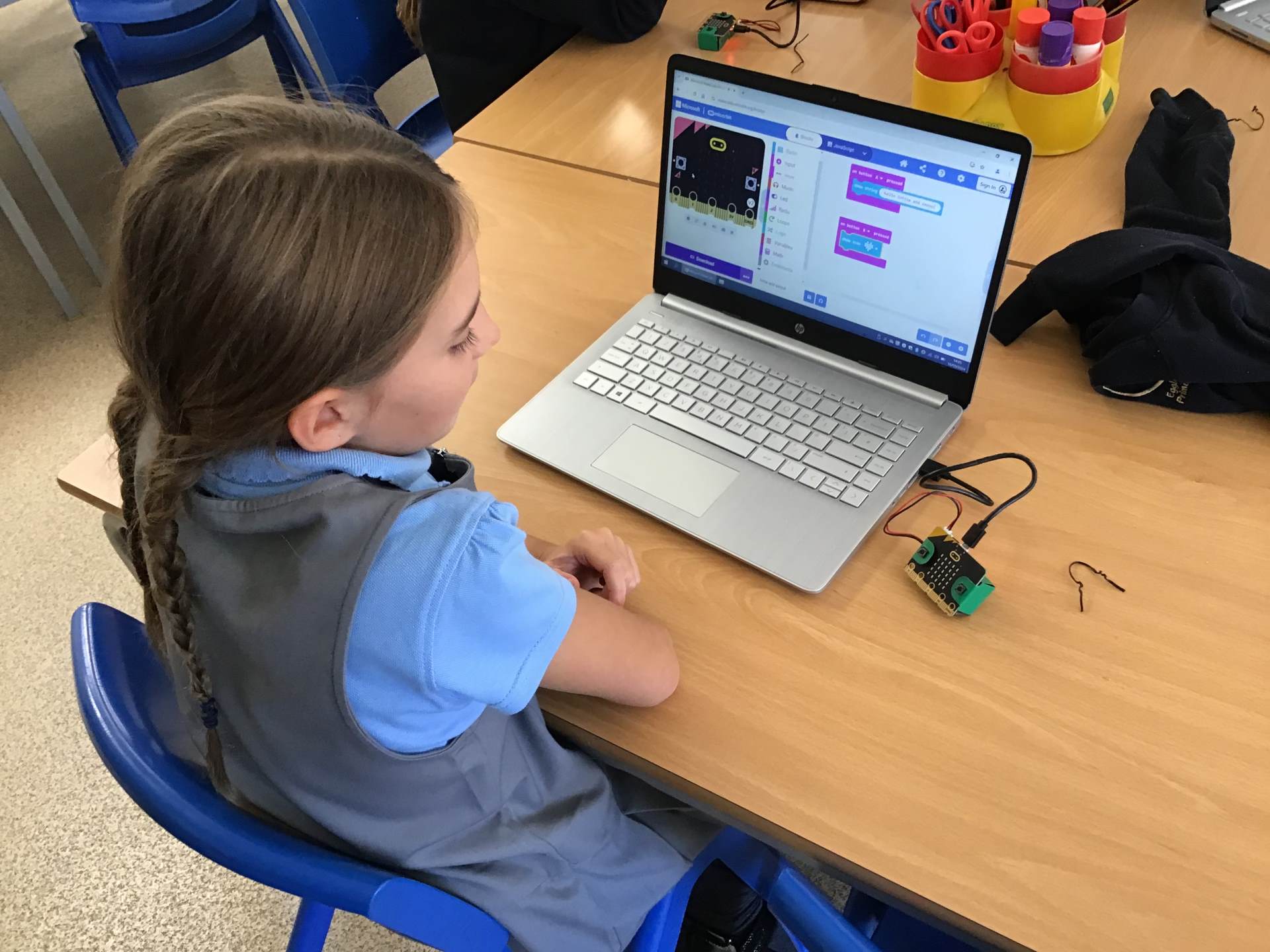


“Everybody should learn to program a computer, because it teaches you how to think.”
Steve Jobs
Why we teach Computing
In today's technology-driven world, where computers, tablets, and various devices are integral to our daily lives, it's crucial for our children to acquire the skills needed to navigate and thrive in the digital age. From a young age, understanding how to use these technologies has become essential.
By fostering computational thinking, we equip our children with the ability to comprehend and contribute to the society they will inhabit as adults. Learning how technology operates and how to write programs empowers them to understand the interactions between different platforms.
At Egglescliffe Primary School, our computing curriculum equips pupils with essential skills to use technology responsibly, creatively, and safely. We aim to develop independent learners who can apply computational skills across various subjects.
Equally important is teaching children how to use technology safely and responsibly. Understanding the risks and being critical of the information they encounter online is a vital part of their education. This ensures they can navigate the digital world with confidence and discernment.
How we teach Computing
Our Computing curriculum at Egglescliffe Primary School is designed to equip students with essential skills and knowledge in three core areas:
Computer Science – Understanding coding and programming across various physical devices and digital resources.
Information Technology – Developing skills to operate and manipulate specific programs, systems, and content.
Digital Literacy – Learning to use technology safely and evaluating potential risks in the online world.
We use Kapow Primary's scheme of work, which aligns with the National Curriculum and includes teacher support videos for effective planning and teaching. Our curriculum also adapts to advancements in information technology, including word processing and data handling on laptops and tablets. We have also incorporate the programming of Micro:bits into our coding sessions, where children can create a physical computer that follows an algorithm created by children. Unplugged sessions are planned into our curriculum to ensure children develop computational skills separately to technology and then are taught to apply this to different devices or scenarios.
E-safety is a critical component of our curriculum. It is integrated throughout the school, allowing children to explore and respond to key issues such as digital communication, cyberbullying, online safety, security, plagiarism, and social media. We also participate in ‘Safer Internet Day,’ where each class engages in tasks and information on online safety. This ensures that children understand the importance of using technology responsibly and are equipped to navigate the digital world safely.
By encouraging the use of computing skills across the wider curriculum, we provide opportunities for children to apply their learning in different contexts and safely use digital systems. We inspire our pupils to understand the significant role of computers in daily life and the potential of computing as a force for positive change. Our curriculum prepares them to be digital citizens in a world shaped by evolving technology.
Exceptionality of Computing
- Computing/E-Safety café open to all parents to answer questions and explain the teaching of Computing
- Afterschool clubs linked to Computing – (Computing club and Coding Club)
- Teachers use planning, teaching slides and resources produced by subject specialists, from Kapow Scheme of work, to support the primary curriculum and ensure a high quality, challenging, progressive curriculum.
- Kapow used to support teachers with on hand professional development and support videos to help teachers
- Subject leader attends network meetings
- External Professional Development attended alongside selected teachers (Micro:bits) to help develop curriculum areas and teacher knowledge/skills
- Digital leaders in KS2 attend E-Safety local event and complete worships back in school
- Close connections with local private school to help share resources and expertise including a Micro:bit expert coming into school to challenge children in coding and access to VR headsets
- Computing promoted through other curriculum areas to allow computing skills to be applied to other areas and allow reflection and enhancement
- Coding Week and E-Safety week promoted through school and with parents
Books used in Computing
How to think like a Computer by Isabel Thomas
A Coder like Me by Shini Somora
Look Inside how Computers Work by Alex Frith
Old Macdonald had a Phone by Jeanne Willis
Chicken Clicking by Jeanne Willis
Home Learning Recommendations
BBC Bitesize - https://www.bbc.co.uk/teach/topics/c3g251j8qent
BBC Online Safety - https://www.bbc.co.uk/teach/topics/cp440njz78zt
Barefoot Homelearning - https://www.barefootcomputing.org/homelearning
Micro:bit Make Code - https://makecode.microbit.org/
CEOP Online Safety - https://www.ceop.police.uk/Safety-Centre/

